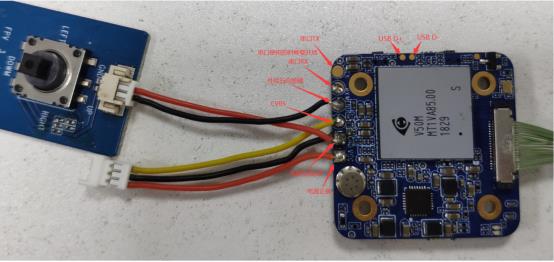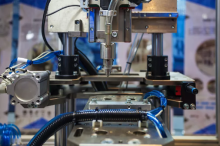1、 Module Introduction
This module is a high-end UHD 4K camera module, which adopts Taiwan iCatch V50M-S master chip and is equipped with SONY IMX377 12 megapixel image sensor. It can record videos of up to 4K 50FPS and take high-quality photos of 12 million pixels. This module is widely used in UAV, mini DV and other video products.
2、 Module specifications
Item Function Parameters
DSP iCatch V50M-S Image Sensor Sony IMX377 (12M)
Video Resolution 4K@50FPS MJPG
4K@30FPS H.264
2.7K@60FPS H.264
1080P@120FPS H.264
1080P@60FPS H.264
720P@240FPS H. 264 Photo resolution: 12 million MJPG
Sensor Size 1/2.3
Lens 6G+IR (650)
Lens angle (FOV) 150
Analog Image Output (TV Out/CVBS) NTSC (720 * 480)/PAL (720 * 576)
Working Current< 600mAh@5V ,< 260mAh@12V Mainboard Size 30 * 30MM
Video Format MP4 Lens Module 19 * 19MM
TF Card 4GB-256GB (Class10/U1/U2/U3) Input Voltage DC 5-24V
3、 Hardware interface
1. USB interface
2. CVBS interface
3. Serial port
4、 Operating Instructions
4.1 LED indicator
Video mode: orange light is always on.
Start recording: the orange light flashes once a second.
Photo mode: the blue light is always on.
Taking a picture: the blue light turns off and on again.
No SD card: the blue light flashes 5 times per second.
Card upgrade: orange light and blue light flash alternately.
4.2 Key description
4.2.1 Description of keys on the board
Recording key:
Short press:
In recording mode: start/stop recording.
In photographing mode: switch to recording mode.
In menu mode: Scroll down the menu.
Long press: switch on and off.
Photo key:
Short press:
In photographing mode: take photos.
In video recording mode: switch to photographing mode.
In menu mode: OK.
Long press:
In shooting/recording mode: switch to menu settings.
In menu mode: return to the previous menu, or exit the menu mode if it is the first menu.
4.2.2 Five way key description
Video/photo mode:
Middle key: long press to switch between taking pictures and recording, short press to turn on/off recording and taking pictures.
Right dial: press and hold to enter the menu.
Other keys: do not work.
Menu mode:
Middle key: press to confirm.
Left dial: press briefly to return to the previous menu or exit the menu.
Up/Down: Select the menu up/down.
4.3 Serial port command description
Serial port commands received by the camera;
0xaa 0x01 0x02 0xbb Switch to menu in video recording and photographing mode
0xaa 0x01 0x03 0x6e Switching between video recording mode and photographing mode
0xaa 0x01 0x04 0x3a Start/stop recording and taking pictures
0xaa 0x01 0x05 0xef Select up in menu mode
0xaa 0x01 0x06 0x45 Select down in menu mode
0xaa 0x01 0x07 0x90 Confirm in menu mode
0xaa 0x01 0x08 0xed Return to the previous menu in menu mode
0xaa 0x01 0x09 0x38 Directly return to the previous mode before entering the menu in the menu mode
4.4 Instructions for USB connection to computer
After USB is connected to the computer, it defaults to the computer USB disk mode. You can switch to the PCCAM mode by pressing the record key.
Note: Switching between USB flash disk mode and PCCAM mode is supported only from V0.1.2.
5、 Product configuration