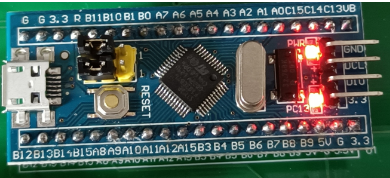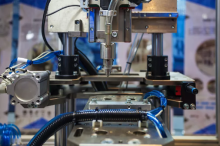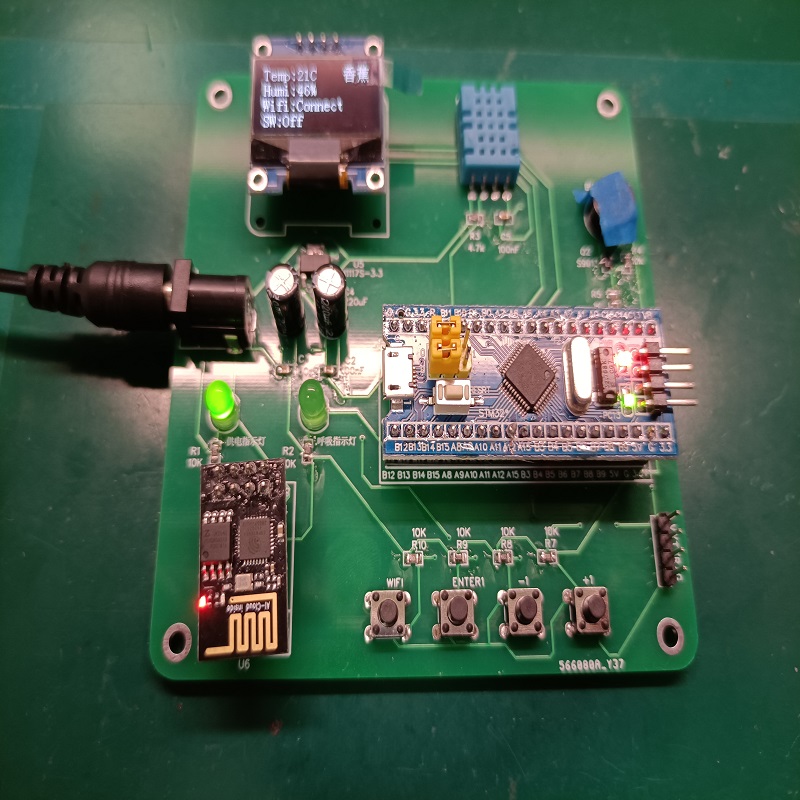
Function description
1 View the temperature and humidity information in real time, which can be viewed on the mobile phone APP or on the display screen of the machine.
2 Press the button or the mobile app to set the temperature and humidity target value.
3 When the temperature or humidity is higher or lower than the user-set range, the buzzer will give an alarm and upload the status.
4 Food recommendation function.
Refrigerator food recommendation function according to different temperature ranges:
◆10℃-15℃-- scrambled eggs with bitter gourd
◆16℃-20℃ -- lychee
◆21℃-25℃ -- banana
◆26℃-30℃ -- apple
Main control chip: STM32F103C8T6
Temperature and humidity module: Dht11
wifi module:esp8266
Cloud Platform and App: Gizwits Cloud
button module, buzzer module
Production version: copper clad laminate
Analysis of the role of each module
ax. Power supply port: 5V input, it is a power adapter when shipped, just plug it directly into the power port.
ax. Power supply indicator: Shows that the current system power supply is normal.
ax. Running status indicator: Displays the current system running normally.
ax.Wifi module: Connect IoT devices.
ax. Buzzer module interface: switch the buzzer by judging the temperature and humidity value.
ax. button:
ax.WIFI button: short press to reset WiFi, long press to configure one-key WiFi.
ax.ENTER: Switch the interface and set the selected parameters.
ax.-: When setting the temperature and humidity interface, short press to change the set value of temperature and humidity. The value decreases.
ax.+: When setting the temperature and humidity interface, short press to change the set value of temperature and humidity. The value increases.
ax. Display: display the current value information. As shown below :
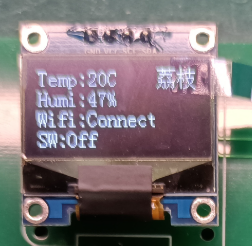
ax. temperature and humidity module: real-time measurement of temperature and humidity
ax. Debug port: Debug and print on the serial port.
ax. Main control board: the executive brain of the entire MCU, which controls the operation of the program. There are 2 lights on the top, which represent the power supply indicator and the wifi connection success indicator.