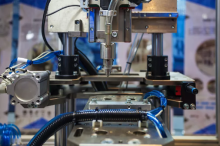Scheme introduction:
1、 Product introduction
Enterprise WeChat prototype uses Yizhi SV806 AI master chip, which is based on ARM Cortex-A7 dual core architecture and integrates 0.6T AI accelerator NPU, high-performance ISP and 256MB DRAM. Due to the high integration of this AI master chip, customers can avoid the price fluctuation of memory, save the area of product PCB, reduce the BOM cost of the entire product, and at the same time, appropriate computing power ensures the speed of face recognition and the experience of the entire product. Its cost performance is very close to the face attendance and access control related products.
The prototype machine uses the Linux system, supporting the deeply optimized QT framework, its rich UI components, flexible interface layout, and the application logic of separating the interface and business, which greatly expands the application form of the product. At the same time, the attendance cloud platform has opened up the connection with enterprise WeChat. At present, enterprise WeChat has more than 2.5 million real enterprises, 60 million active users, and its rich OA functions, which is a very suitable cloud platform for AI access control products.
2、Product form and interface definition

3、 Instructions (Enterprise WeChat Version)
Step 1: download the latest enterprise WeChat APP on mobile phones and register corresponding enterprises; When the device is turned on, the QR code interface for WeChat configuration appears.
Step 2: Enable Bluetooth on the mobile phone, click the+sign in the upper right corner of the enterprise WeChat APP message tab, select Scan, scan the QR code on the device, jump to the Bluetooth binding interface, and click the "Discover Device" button, the mobile phone APP will automatically find the enterprise attendance device. Note that you must be the administrator of the corresponding enterprise on WeChat to search for devices.
Step 3: click the device in the list to enter the device networking interface; If the phone is connected to WIFI in advance, you only need to enter the password, otherwise you need to enter the WIFI name and corresponding WIFI password. Note that 5G WIFI network is not supported.
Step 4: In the equipment details interface, select BAvailable Range/B to add the members whose attendance is required by the enterprise. Select the members and return to the equipment details interface. Click BAdd/B to add equipment.
Performance parameter:
Industry classification: security monitoring
Delivery form: complete machine
Performance parameters: The main control chip is based on ARM Cortex-A7 dual core architecture, integrating 0.6T artificial intelligence accelerator NPU, high-performance ISP and 256MB DRAM.
Application scenario: attendance and access control